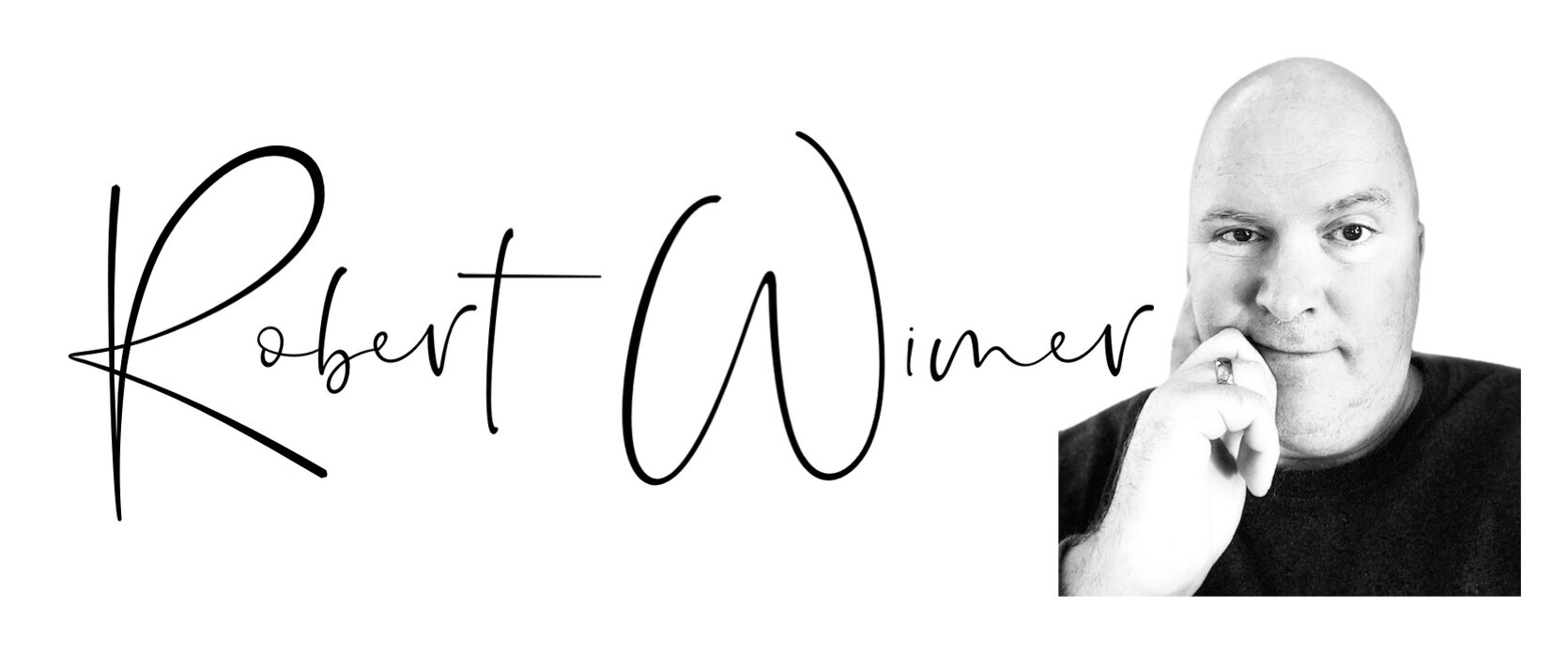It’s the end of the month and you’ve blown through your data. “Where did it go?!” Here’s how to find and plug the holes and have more data per month.
The first step in having enough data throughout the month is to do some detective work.
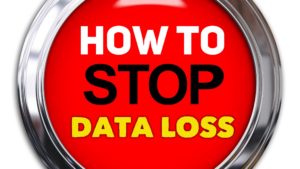 From the standpoint of the term “unlimited”, everyone needs to see how the company defines that word” Usually you have a cap, either with a hard ceiling where you are allotted a certain amount per month where the company says “your average use SHOULD never exceed this”, thus the “unlimited” claim, OR it means that you truly do have unlimited data BUT a speed cap will be applied when you reach a certain limit. At this point and time, ALL companies will incorporate this type of terminology to “unlimited”.
From the standpoint of the term “unlimited”, everyone needs to see how the company defines that word” Usually you have a cap, either with a hard ceiling where you are allotted a certain amount per month where the company says “your average use SHOULD never exceed this”, thus the “unlimited” claim, OR it means that you truly do have unlimited data BUT a speed cap will be applied when you reach a certain limit. At this point and time, ALL companies will incorporate this type of terminology to “unlimited”.
With regard to the sudden upsurge of data use per month, it can happen if you have WiFi access and your password has been passed around without your knowledge and many people have it. Oh yeah, they SAY they didn’t pass it around, but when I took a look at my router admin page one day, I saw 21 devices that were not of my household on my router. When I disconnected them all and changed my password to something more secure and obscure, the problem (data usage) resolved itself. Sudden data upsurge can also occur, as stated in the previous sentence when a less-than-secure password is used and can easily be hacked. Also, and this is just plain stupid on the part of the data pirate if you see people sitting in their cars outside your home with their dirty faces lit up by LED light, well….you know.
Also consider that if you have kids, take into consideration that they are growing up having apps that use data to access the internet through your WiFi and they may not even know that they are using data, they just see that it (the access) is there and not know.
If you, in the course of a day, stream 20 songs on Spotify/Pandora/other, you use 600 Megabytes to 1.8 Gigs per month. It may not seem like much, but it does add up, especially if you have it running in the background all day/most of the day. Check this when searching for sudden surges of data use within your plan.
Netflix roughly uses 1 Gig of data per movie (standard)/3 Gig of data (HD) per movie. You do the math, then ask yourself “is binge-watching a series going to run me out of data per month?”
Something else to consider with regard to ANYONE using WiFi, and I speak from experience as I, at one time, could easily hack into home networks, is, turn your broadcasting off, that is, make sure that your WiFi router is not saying to the world “hey, I’m here and I”m called “yourname wifi access” (example only). If your router is broadcasting your SSID (service set identifier), that is step 1 for a person to leach data off of your network, thus a surge in your data and YOU PAY THE BILL. Turn it off through your admin page. A quick way to check this is to use your phone and see if it can find a network to connect to (don’t just use your computer). I will say that many newer WiFi routers will have this option turned off by default. If you see that it is broadcasting and you turn it off, you (and others you decide to allow) can still access the network, you’ll just need the SSID as well as the WiFi password.