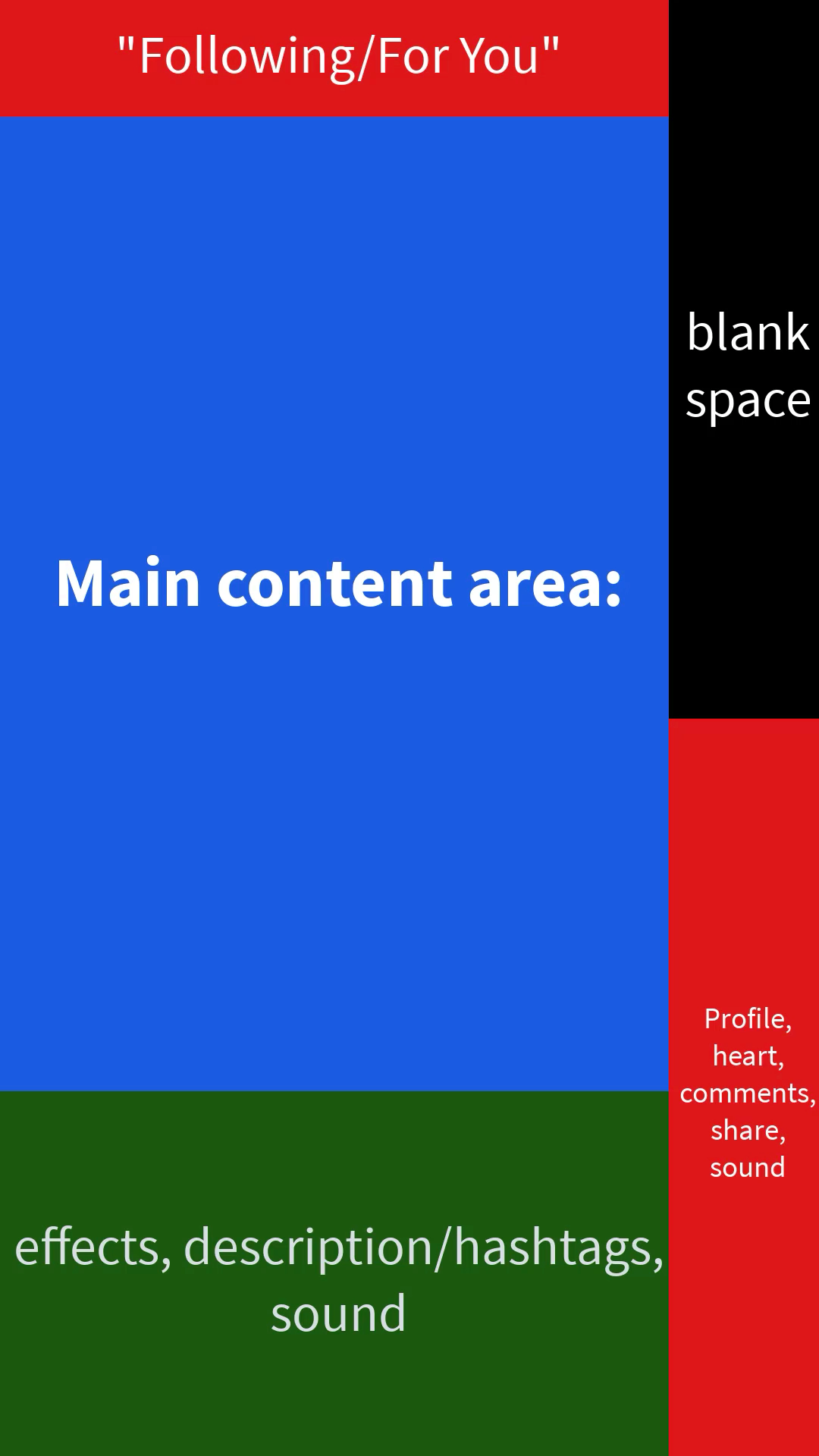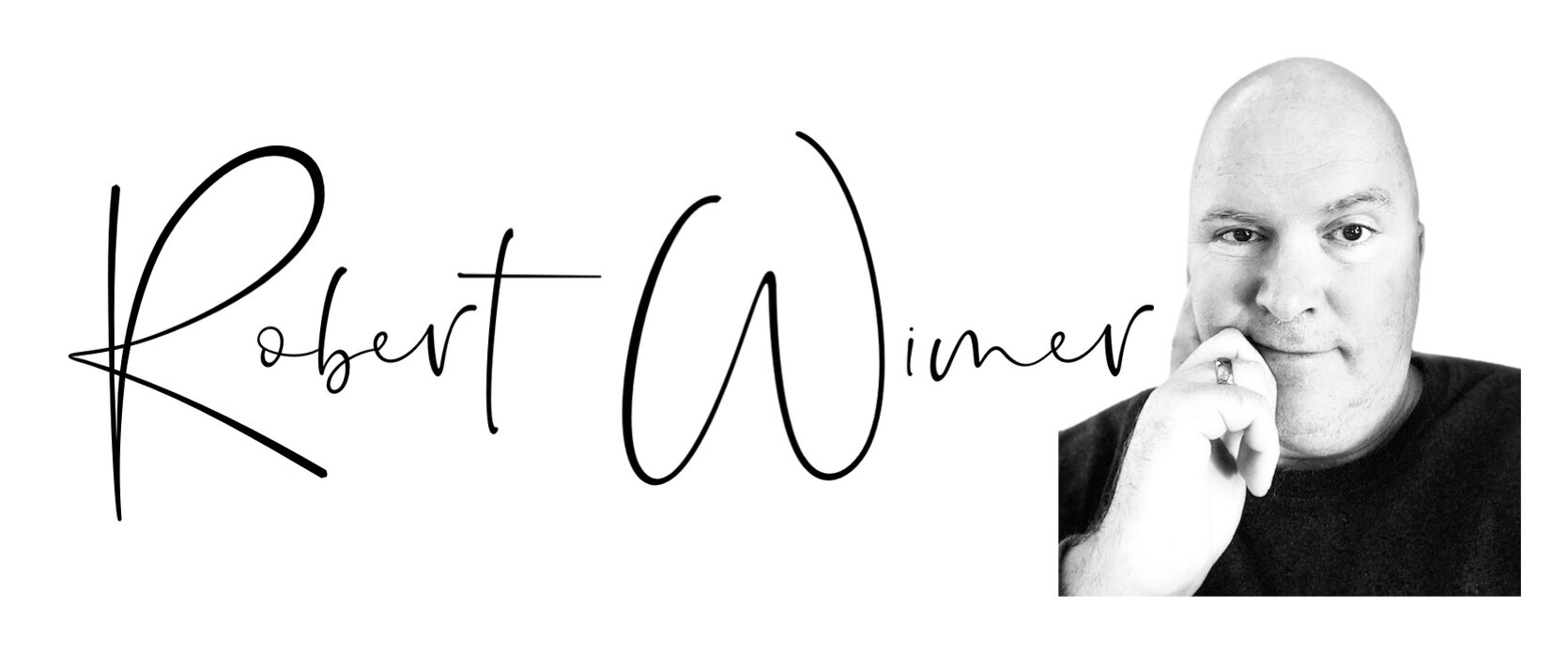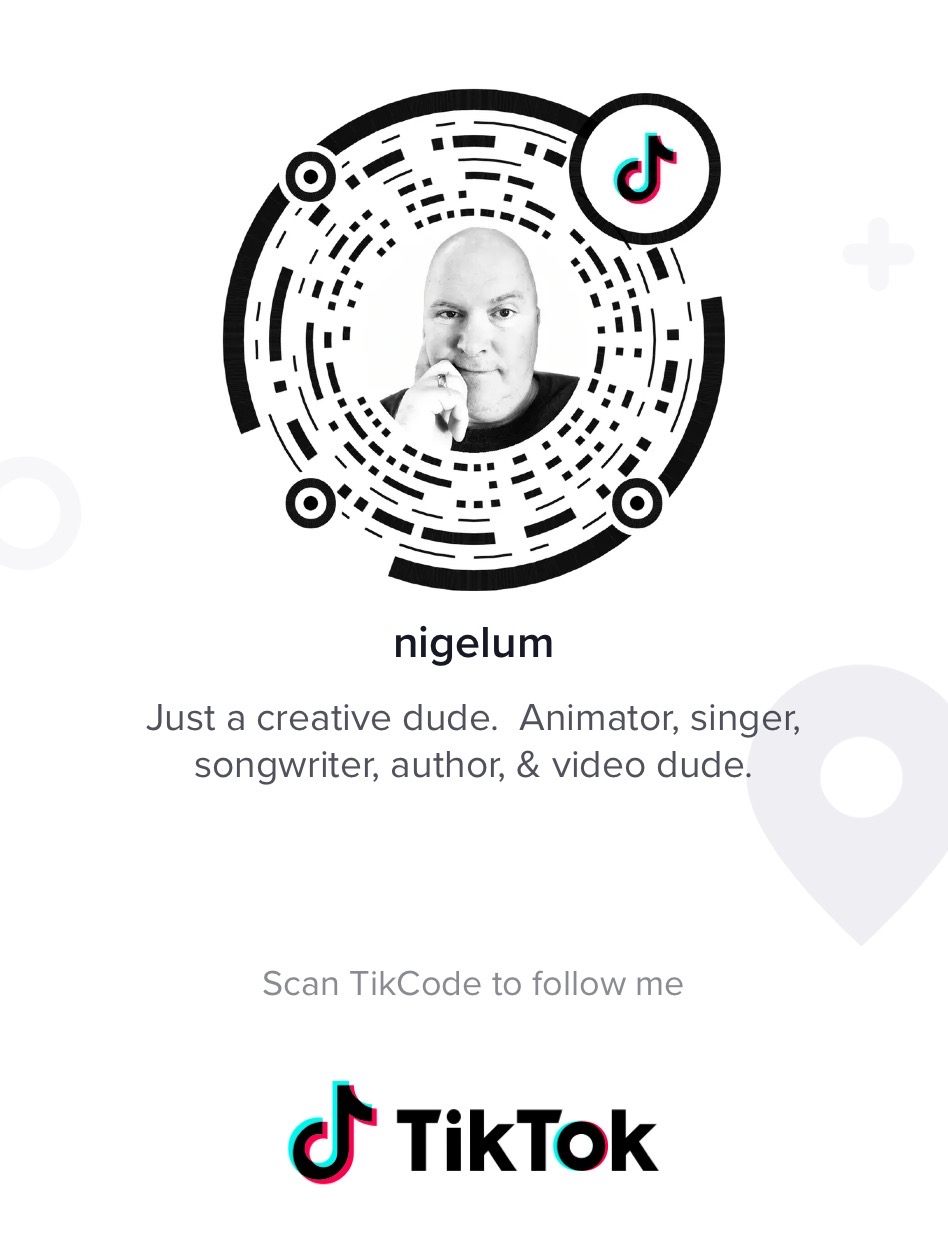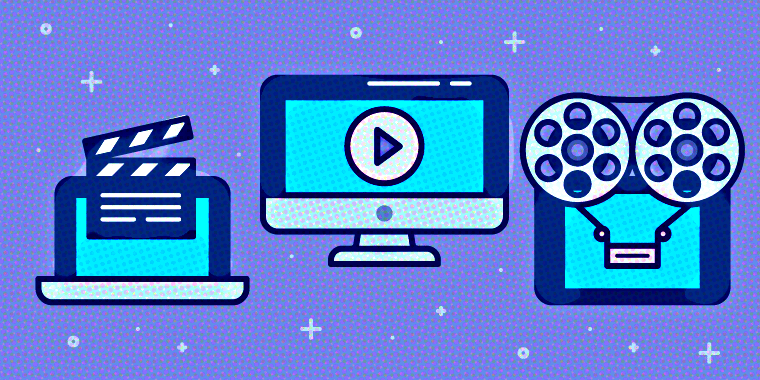I always get annoyed when I watch a TikTok & the creator puts content near the description, or other “blind spots.” With that in mind, I created a guide for those who edit their TikToks on their computer.
@nigelumTikTok editing. Watch these screen areas. ##HowTo ##tiktokhowto ##tiktokhowtos ##TikTokEdit
In creating TikTok videos on your computer, it’s easy enough to set up a project file that has the correct aspect ratio (9:16 – 1080 x 1920), but avoiding the “blind spots” like the “Following – For You”, the share, profile, and other right-side options, as well as the description area can be problematic. With that in mind, I created a simple graphic for you to overlay your project, so you can edit your final TikTok video with “safeguards” in place.