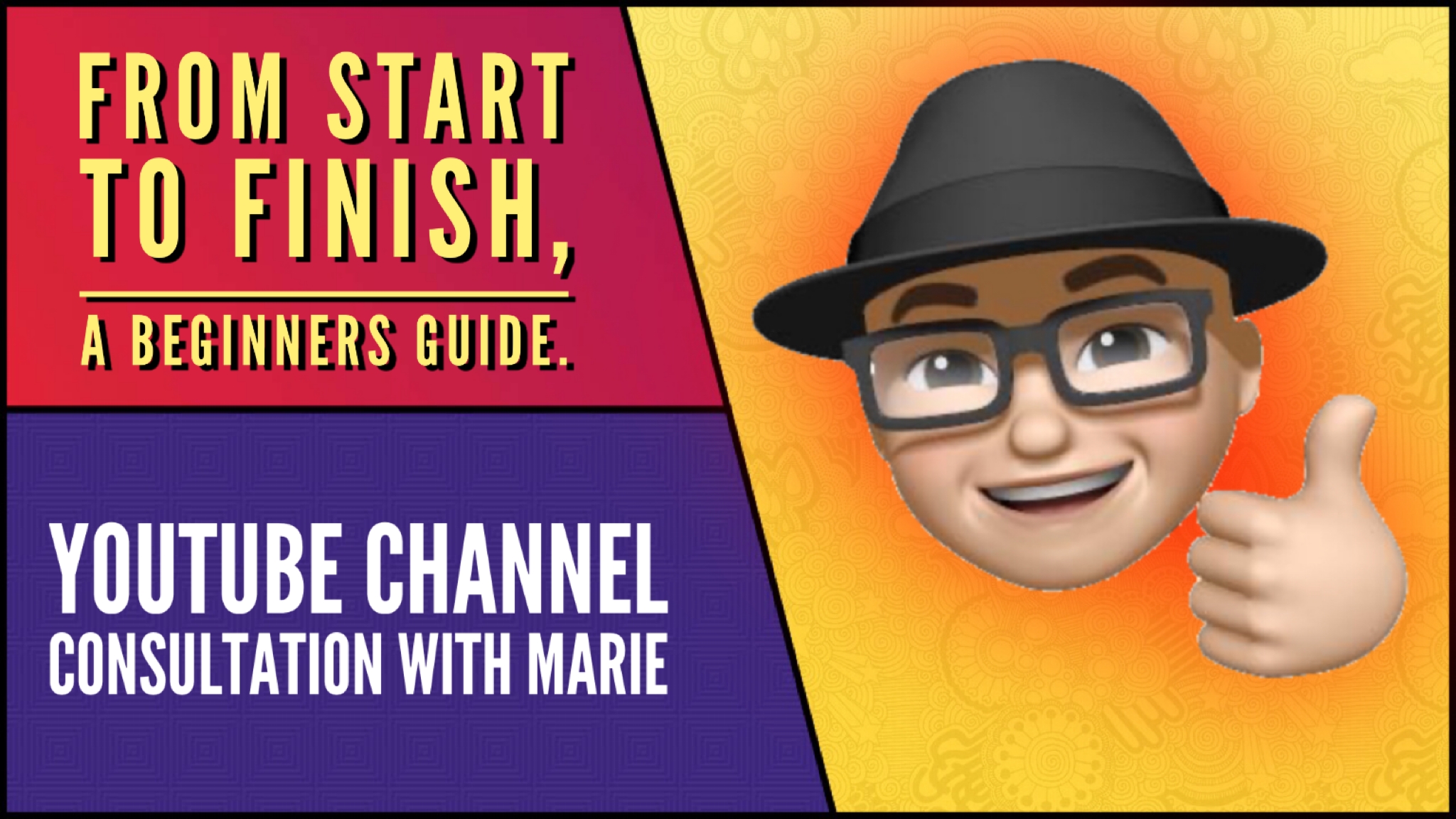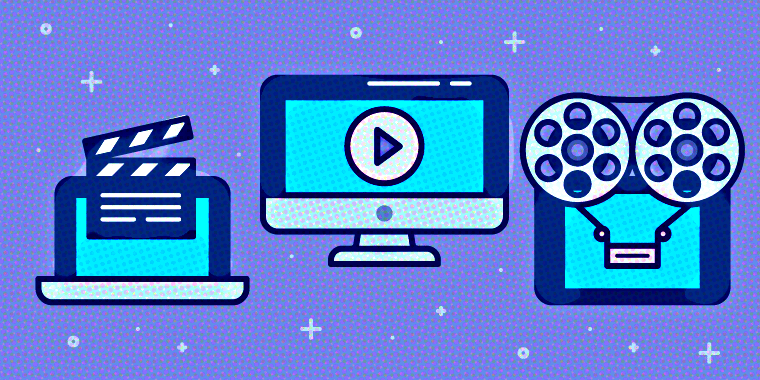I recently did a consultation with a Trenton resident about setting up a YouTube channel. I recorded the whole thing and we went through a variety of topics. The videos below might help you in setting up your own channel, and, at the very least, you get to see how I work.
Part 1:
Timestamps:
1. How to make a plan of attack for your ambitious goal: 01:49
2. What is the desirable vision of your video goal; 02:35
3. When do i do my daily broadcast: 04:36
4. What YouTube looks at with audience retention: 06:01
5. Keeping on topic by organizing: 07:35
6. Introduce yourself once, but no more: 09:36
7. Guide your audience to your other video themes by “funneling”: 10:35
8. This is how YouTube works: 11:13
9. Use your YouTube homepage to help you get ideas for your videos: 14:40
10. Check out other channel’s “vibe” and see how they do things: 15:31
11. The advantages & disadvantages of YouTube “gurus”: 20:04
12. On YouTube, you have to have a niche to succeed: 21:37
13. An example of an optimized video and how I did it: 22:58
14. Do research to help you optimize your video before you even do your video: 25:32
15. Using TubeBuddy to do keyword research: 26:18
16. The 3 ways YouTube keeps you watching videos: 33:20
17. Tweak your title: 33:45
18. Craft your YouTube thumbnail: 35:46
19. Getting into YouTube Creator Studio: 42:28
20. Audience retention: 44:19
21. How well is your thumbnail doing? This is how you check: 47:53
22. How to get people to share your videos: 52:30
23. How to get people to buy your stuff from watching your videos: 53:59
Part 2:
Timestamps:
1. Get on YouTube to find out how to do your channel/edit/creator studio stuff: 00:23
2. The video editors I use: 01:29
3. The best ways to learn about how to do things: 04:57
4. Finding free background music for your videos: 06:48
5. Keywords everywhere, a necessary browser extension: 09:58
6. Getting into Google Trends: 13:58
7. Setting a video location to help with search: 20:37
8. You can make a difference in people’s lives: 27:25
9. In closing: 29:16
Links & resources covered in the videos:
Keywords Everywhere: https://keywordseverywhere.com/
TubeBuddy: https://www.tubebuddy.com/mktmafia
Vegas video editing software: https://www.vegascreativesoftware.com/us/vegas-movie-studio/
Google Trends: https://trends.google.com/
Music by Kevin MacLeod: https://incompetech.filmmusic.io/
YouTube channels for further education:
Tim Schmoyer of Video Creators: https://www.youtube.com/VideoCreatorsTV
Derral Eves: https://www.youtube.com/derraleves